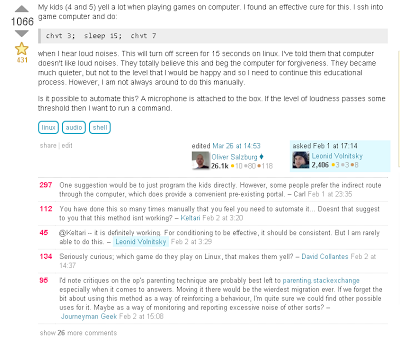Friday, December 6, 2013
Saturday, November 30, 2013
Friday, November 29, 2013
Twitter app using perl – Part 1
Hi All,
I thought it would be nice quest to create an aap with Step by Step guide.
Here in this series , I will gonna create an app for twitter using Cpan module “Net::Twitter“.
Step 1 .
You need to create an account on dev.twitter.com and need to register your new app.
Step 2.
If you have already finished up with step one , by now you must be having following details for new registered app
Consumer key
Consumer secret
Access token
Access token secret
Tuesday, November 26, 2013
Perl special variable cheat sheet
Hi all,
Again this will be a post for the perl lover.
Recently I was browsing, I came across the blog of Peteris Krumins blog. The blog has list of interesting article concerning Perl, awk and sed.
One of the article, that attracted my regex mind was his Perl special variable cheat sheet. His 4 page cheat sheet is really easy and collate all the special variable, you may require play code golf. (I really did not know , Perl has that many special variable)
You can download the cheat sheet here or from the original link.
Again this will be a post for the perl lover.
Recently I was browsing, I came across the blog of Peteris Krumins blog. The blog has list of interesting article concerning Perl, awk and sed.
One of the article, that attracted my regex mind was his Perl special variable cheat sheet. His 4 page cheat sheet is really easy and collate all the special variable, you may require play code golf. (I really did not know , Perl has that many special variable)
You can download the cheat sheet here or from the original link.
Friday, November 15, 2013
Perl vs perl
The following discussion is an expansion on a question and answer which can be found in the perlfaq1 page of Perl's documentation, namely:
Sometimes you'll see "Perl" written, with a capital P, sometimes "perl", sometimes even PERL.
Confused? Not to worry, Israel.pm to the rescue :-)
The rules are actually quite simple:
What's the difference between "perl" and "Perl"?
Sometimes you'll see "Perl" written, with a capital P, sometimes "perl", sometimes even PERL.
Confused? Not to worry, Israel.pm to the rescue :-)
The rules are actually quite simple:
- "Perl" should be used when one is writing about the language, for example:Perl is a language optimized for scanning arbitrary text files, extracting information from those text files, and printing reports based on that information. It's also a good language for many system management tasks. The language is intended to be practical (easy to use, efficient, complete) rather than beautiful (tiny, elegant, minimal).
- "perl" should be used when one is writing about the executable which interprets and compiles the Perl code, for example:
the perl executable can usually be found at /use/bin/perl on Unix/Linux systems, or on c:\Perl\bin\perl.exe on Windows systems.
- The above two usage forms are not rigidly adhered to, even in Perl's documentation, but in any case you should never use "PERL".
"PERL" is a backronym, so unless you are going to use it as a joke, don't. It is way overused and abused, and it is time to put it to rest.
There's a famous saying, attributed to Tom Christiansen, which says that
We'll leave you now to ponder these words of wisdom...
Only perl can parse Perl
We'll leave you now to ponder these words of wisdom...
original source : http://perl.org.il/misc.html#pl_vs_pl
Wednesday, October 30, 2013
number sequence database for mathlover
Do you have a number sequence that came up your in your mind and think it is a unique in some way , then u have encountered into a discovery of new series of number like like prime number
1,2,3,5,7,11,13,17
The above is the series of the number are divisible by itself.
But before reporting it and being happy for this accomplished task, do check it on number sequnce database. In integer database ,you can submit your sequence and validate that is found or yet to be discovered.
Check out . Its is fun.
Thursday, September 19, 2013
runtime error opening '.......'" for reading: -102 (file not found.). on virtual box
Recently I had an issue in regard to the"runtime error opening '.......'" for reading: -102 (file not found.)" on my virtual box . I did the search and could not found any proper solution in a single post..
So Here I am telling the solution that worked for me.
So Here I am telling the solution that worked for me.
Monday, September 9, 2013
Know Thy Complexities!!!!
Hi there! This webpage covers the space and time Big-O complexities of common algorithms used in Computer Science. When preparing for technical interviews in the past, I found myself spending hours crawling the internet putting together the best, average, and worst case complexities for search and sorting algorithms so that I wouldn't be stumped when asked about them. Over the last few years, I've interviewed at several Silicon Valley startups, and also some bigger companies, like Yahoo, eBay, LinkedIn, and Google, and each time that I prepared for an interview, I thought to msyelf "Why oh why hasn't someone created a nice Big-O cheat sheet?". So, to save all of you fine folks a ton of time, I went ahead and created one. Enjoy!
Good | Fair | Poor |
Tuesday, August 20, 2013
One of the best interview by larry Wall (his personal side)
U might have seen many of the techinical interview by Perl creator but this interview is more about person Larry Wall u might not have heard off.
Friday, August 16, 2013
How to Write a Linux Virus in 5 Easy Steps (Courtesy Tom's Hardware)
It's easy for people to pick at Windows for being prone to virus and malware attacks. It's almost a given belief that if you're running a PC with a Windows operating system, you're much more susceptible to attacks than users with other operating systems.
But let's quickly look at the reasons for this. First, it isn't really Microsoft's fault. It isn't that Windows is technically inferior, it's that the majority of the world runs on Windows. This fact alone is very attractive for any virus coder or exploiter. As a virus writer, you'd want to attack the majority, not the minority.
Monday, August 5, 2013
Emoji emoticons cheetsheet for GitHub
Hi All,
 If you want your commits or comments in github bit more articulate and want to include emoticons, here is a complete link that maintains all the funny picture supported by various popular software like github (the social coding ) or git lab etc
If you want your commits or comments in github bit more articulate and want to include emoticons, here is a complete link that maintains all the funny picture supported by various popular software like github (the social coding ) or git lab etc
Check out below link the listed emoji supported by the listed tool that u can make use of and add bit some seriousness in your commit ;) .
emoji cheet sheet
 If you want your commits or comments in github bit more articulate and want to include emoticons, here is a complete link that maintains all the funny picture supported by various popular software like github (the social coding ) or git lab etc
If you want your commits or comments in github bit more articulate and want to include emoticons, here is a complete link that maintains all the funny picture supported by various popular software like github (the social coding ) or git lab etcCheck out below link the listed emoji supported by the listed tool that u can make use of and add bit some seriousness in your commit ;) .
emoji cheet sheet
Monday, July 22, 2013
Rubular : a regex syntax development editor
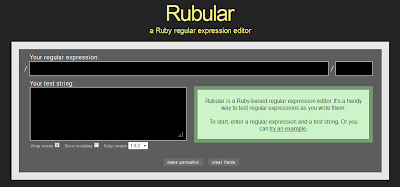
If u have developed some parser in Perl,Ruby, Shell script ans Python , then you must have came across regular expression (regex).
Regular expression is consider strength of these scripting language.
If you want to test your regular expression for the test you have to parse or to develop a regular expression that can get or match your specific condition ... rubular can be handy tool to do this job.
It has text box to input your regular expression and box to give ur sample test text.
Give a try friends.
Tuesday, July 16, 2013
Sublime text : How to fix OSError: [Errno 1] Operation not permitted (when opening file with sublime text 2)
Recently Sublime released its new version 2.0.2 and if you want to continue with sublime you , u need it to update to the latest version
you can use the command to update the sublime text 2 using terminal:
sudo add-apt-repository ppa:webupd8team/sublime-text-2
sudo apt-get update
sudo apt-get install sublime-text
Now type the command to evoke the editor, if it throwing the below error that you can follow below tutorial
Unable to run package setup:
Traceback (most recent call last):
File "./PackageSetup.py", line 165, in upgrade
upgradePackage(pkg, pristinedir, datadir, backupdir)
File "./PackageSetup.py", line 158, in upgradePackage
os.path.join(backupdir, base), inhibitOverwrite)
File "./PackageSetup.py", line 113, in upgradeArchive
shutil.copy(src, dst)
File ".\shutil.py", line 89, in copy
File ".\shutil.py", line 66, in copymode
OSError: [Errno 1] Operation not permitted: '/home/rubix/.config/sublime-text-2/Pristine Packages/AppleScript.sublime-package'
you can use the command to update the sublime text 2 using terminal:
sudo add-apt-repository ppa:webupd8team/sublime-text-2
sudo apt-get update
sudo apt-get install sublime-text
Now type the command to evoke the editor, if it throwing the below error that you can follow below tutorial
Unable to run package setup:
Traceback (most recent call last):
File "./PackageSetup.py", line 165, in upgrade
upgradePackage(pkg, pristinedir, datadir, backupdir)
File "./PackageSetup.py", line 158, in upgradePackage
os.path.join(backupdir, base), inhibitOverwrite)
File "./PackageSetup.py", line 113, in upgradeArchive
shutil.copy(src, dst)
File ".\shutil.py", line 89, in copy
File ".\shutil.py", line 66, in copymode
OSError: [Errno 1] Operation not permitted: '/home/rubix/.config/sublime-text-2/Pristine Packages/AppleScript.sublime-package'
Tuesday, July 9, 2013
zumbl - website/app to chat stranger
Hi All,
if you have some free time and really do not know what to do .... this might post might be interesting to you.
Recently I came across an app called "zumbl" where you can "chat as stranger to a stranger".
How it is different from other web service like omegle
first it message chat so no cam required
second it has do and donot and kind of moderated chat.
So person you are chatting with can assign you "tags" and "scores" and if you accumulated too much negative score you might be even get banned for couple of day.
SO what r u waiting for ... just go ahead download this app and experience it yourself.
Wednesday, July 3, 2013
The case for updating ubuntu if you are a 12.04 or 12.10 user
I am a user of Ubuntu 12.10 (Quantal Quetzal) user and have been getting the usual prompts from canonical to upgrade to 13.04. Well on paper both look almost the same. So I decided to try out the latest Ubuntu named Raring Ringtail. So I took out my old but still trustworthy acer laptop (The specs are core2duo 2ghz and 4GB RAM) and updraded my linux distro.
Well first look it looked the same but onceI clicked on the Unity icon I discovered a new set of snazzy icons. I was impressed as it gave a premium feel to the whole GUI (think apple). The laptop did respond a trifle better and over a period of few days noticed the resource usage and memory usage was improved . But then I was still facing the system errors which were a common feature in Quantal Quetzal. Some things never change so much so for being snazzy as an APPLE. But anyways I liked the latest iteration but as a general user didn't find much of improvements when it came to Quantal Quetzal.
Now comes the key question to upgrade or not? Well if its work we are talking about I would still stick to the 12.04 precise pangolin release just for the fact that it has a 5 year support cycle while Quantal Quetzal has a 18 month update cycle while the latest Raring ringtail its just 9 months. So no more security patches for raring Ringtail while precise Pangolin smokes out all the competition to all the other releases. When it came to choose between Precise Pangolin and Quantal Quetzal I was happy to upgrade because Quantal Quetzal provided way much more in terms of eye candy and some fancy packages but after the upgrade I had realised that precise Pangolin was a real good release with less memory and CPU utilization as compared to Quantal Quetzal. Well the eye candy does come at a cost.
So my verdict If you are on Precise pangolin then its a no brainer to update to the Raring Ringtail update but if on the Quantal Quetzal well its a 50-50 split opinion to upgrade or wait till september for the next iteration.
Sunday, June 23, 2013
Tuesday, June 18, 2013
Thursday, June 13, 2013
Nostalgia in the times of Instant GRatification!!!
This week in India was an memorable one. No no strikes, no scandals, no corruption this week but rather two very important announcements cam through which kind of made me nostalgic.
The first bit of news was that Telegram would be switched off in India from July 15. Am I sad...welll not exactly. i can't remember when was the last time when i sent or received a telegram but I do remember we had to write some as part of our English syllabus in class 10. Yes I remember the last telegram which our family received was from a cousin during the Latur earthquake to tell us that he's safe. And it was exorbitantly priced even for those times. But I guess in the age of SMS and IM it was a relic of old times
The second news was closing of Music World Stores. I still remember the first music world store at Ansal Plaza at Delhi. It was the best place to be. on a hot delhi day. I could listen to all the latest tracks across genres on the listening stations and the variety was mind boggling. My firts tryst with serious english music was at the music world. But I never realised when youtube became the primary source of music for me and then camethe online music streaming services where I could create my own playlists and won't have to worry either about carrying CD's or illegally downloading music
SO RIP two icons from different era are no more
Monday, June 3, 2013
Interval tree and next generation sequencing
Recently I was working with some genome data on my leisure project. I had some huge number of coordinate of gene and various transcription element . The task was to fetch elements name between the coordinate given by the required inputs range of the gene.
Though, the above problem challenge can be easily solved, using various approaches, but I wanted to have it best optimized way. Little R&D and small discussion with my programer cousin Najeeb, I came across a data structure called "interval tree" .I decided to give a try and begin my exploration for this data structure.
Thursday, May 30, 2013
Proxmate - Accessing video/music content sites exclusive to USA
 How amny times it has happened that we have had to wait for latest episodes of some famous american sitcoms to available illegally on the internet? Many a times we have used the much maligned torrents to illegally download series and movies. The irony of all this is services like hulu or even youtube (For US users) has many episodes available instantly. Even CBS provides free episodes on its sites but it is not available to users outside USA?
How amny times it has happened that we have had to wait for latest episodes of some famous american sitcoms to available illegally on the internet? Many a times we have used the much maligned torrents to illegally download series and movies. The irony of all this is services like hulu or even youtube (For US users) has many episodes available instantly. Even CBS provides free episodes on its sites but it is not available to users outside USA?So after much thoughts people started using proxy servers but again the age old problems started cropping up : advertisements. malware's, flash not working etc. I felt at times to pull out my hair. Why in India or in many other countries across the world we are not able to view due to some stupid licensing issues. Even if I have to access sites like pandora,turntable.fm which are indeed very good sources of music I can't.
So enough of beating around the bush and crying. I recently came across a plug-in for chrome and firefox which goes by the name of PROXMATE. And it is simply a wonderful plugin because it uses the proxies of a US based software without the user having to do anything and magic happens. Now I have unhindred access to hulu, pandora and what not but its a amazing piece of work. Simple yet effective. Now I don't have to hunt for proxies or download stuff illegally from the torrents.
The home page of the plug-in is http://proxmate.dave.cx/ and please donate generously to keep this wonderful plug-in alive.
Tuesday, May 28, 2013
Bleachbit - open source alternative to CCleaner in Linux and windows platform
Most of us on day-today, face a problem of accumulation of various temporary file that can occupy a major space of your hard disk. This may, not only slower the over all performance of your PC, installed with Linux or Windows OS but may also may leave you with a little memory over a long run. (Few thing takes times friend).
So my suggestion would be for you will be keep removing these unwanted files from time to time.Currently , if you are looking for such kind of software, then Bleachbit. is what you will be looking forward too.
So my suggestion would be for you will be keep removing these unwanted files from time to time.Currently , if you are looking for such kind of software, then Bleachbit. is what you will be looking forward too.
Wednesday, May 22, 2013
Flickr - give a one Terabyte huge smile to its user with 1 Terabyte space
This is awesome. Now you can take upload of all your pic/images on flickr, which recently announced to offer 1 terabyte of space to all it user ("with a smile") , and that to absolutely free. Loyal users have been waiting a long time to see some major updates at flickr and as of yesterday their wait is over. Now, Flickr has completely new layout, the Android app for the service has been redesigned, and the amount of free storage has been increased to an outstanding 1 TB!
Monday, May 20, 2013
Internet Explorer 10 new add campaign "The browser you loved to hate"
Recently I came cross the add campaign "the browser you loved to hate." for Internet Explorer 10 @ http://www.browseryoulovedtohate.com . The campaign is theme around, to surpass the negative image around the browser "internet explorer". Some of the campaign video are quite funny and you will definitely will gonna like.
Chekout more video from the campaign.
Saturday, May 18, 2013
New Stat release by facebook for month Aug 2012 - May 2013
Today facebook release the various stat figures on it official page. These stat cover 12 different aspect of this social media site but few of them caught my attention specifically, one as the end user
- Likes
- Item shared
- Monthly active user
- Daily active user
- Mobile monthly active user
6 Techniques to Reduce Camera Shake - by Natalie Norton
In this post, photographer Natalie Norton explores 6 ways you can hand hold lenses at low apertures and low shutter speeds and still avoid blurry images caused by camera shake.
She says..."I’m a mover and a shaker in general, and this is particularly true when I'm on a shoot. I'm twisting and turning, climbing and jumping and to top it all off, I DO NOT have a steady hand, plain and simple."
Here are 6 options for avoiding camera shake and achieving crisp, delicious images no matter the length of the lens, no matter the shutter speed.
1. Elbows In
As often as possible pull your elbows in to your body and exhale completely before depressing the shutter. When you’re working with a wide aperture or low shutter speed (or both), even a breath can introduce shake. Pulling your elbows tight to your body can really help keep you steady. I also press my elbows firmly into my chest for even greater stability.
She says..."I’m a mover and a shaker in general, and this is particularly true when I'm on a shoot. I'm twisting and turning, climbing and jumping and to top it all off, I DO NOT have a steady hand, plain and simple."
Here are 6 options for avoiding camera shake and achieving crisp, delicious images no matter the length of the lens, no matter the shutter speed.
1. Elbows In
As often as possible pull your elbows in to your body and exhale completely before depressing the shutter. When you’re working with a wide aperture or low shutter speed (or both), even a breath can introduce shake. Pulling your elbows tight to your body can really help keep you steady. I also press my elbows firmly into my chest for even greater stability.
Thursday, May 16, 2013
How to use external HDD or a Pen drive across the major OS' like Windows, OS X and Ubuntu without formatting ?
This post arises from my initial struggles of using a MAC ( At the time of writing I have managed to blow up my macbook pro and back to linux system and an occasional Windows user). I always had a ntfs partition on my HDD's and also my pen drive because one fine day I realized that the FAT32 file system which is so popular can't handle files of sizes greater than 4 GB. Yes i know that's atrocious in this age of blue ray and HD videos. So I converted all my disks to NTFS. All was hunky dory till I met my nemesis.
I got my MAC and transferred loads of file from windows and linux to my new sweetheart. After I decided I needed to create backups of some photos and other mundane stuff and to my utter shock I couldn't write anything on my HDD. I panicked thinking my HDD's are dead and with that my data gone. But I again plugged in my HDD to the old faithful Linux system lying in the corner. and to my surprise it was working just fine. I went back to my mac (yes I am ungrateful but you got to admit mac looks cool and the hardware is the best optimized for the software) and fired up my browser and looked at the issue. NTFS being a windows proprietary file formatting system was despised by Apple and Apple used something called HFS file system . And we all know that Linux also uses ext4 file journalling system. And HFS file systems were not supported on windows . I was sad at the turn of events and then saw complicated solutions to enable ntfs mounting on MAC and they were highly unstable.
I got my MAC and transferred loads of file from windows and linux to my new sweetheart. After I decided I needed to create backups of some photos and other mundane stuff and to my utter shock I couldn't write anything on my HDD. I panicked thinking my HDD's are dead and with that my data gone. But I again plugged in my HDD to the old faithful Linux system lying in the corner. and to my surprise it was working just fine. I went back to my mac (yes I am ungrateful but you got to admit mac looks cool and the hardware is the best optimized for the software) and fired up my browser and looked at the issue. NTFS being a windows proprietary file formatting system was despised by Apple and Apple used something called HFS file system . And we all know that Linux also uses ext4 file journalling system. And HFS file systems were not supported on windows . I was sad at the turn of events and then saw complicated solutions to enable ntfs mounting on MAC and they were highly unstable.
Tuesday, May 14, 2013
Web 2.0 Suicide Machine - to say good-bye with dignity to your social life.
If you are grown tried of your social network on twitter ,linkedin or myspace .If you think that you are spending too much time on these website or consider yourself an internet addict , unable to give ample time to your creative thought and feel that deactivating your account/profile , then this website can be of your great help - suicide machine.
Sunday, May 12, 2013
Vi editor help sheet for beginner for basic operation
If you are new linux user or planning to migrate to linux then it is required for you to know the basic of Vi. text editor .(For programming, I think sublime is better.)
Vi editor , is one of the most common editor used in linux, to do file operation, apart from pico and nano or various command like less and more.
Some of the command to can make your task easy and fun to do and you can also pipe it with other linux command to to basic file operation.
Here is under below beautiful cheat sheet, for beginner by gosquared for new Vi user. Check out the link : gosquared
Vi editor , is one of the most common editor used in linux, to do file operation, apart from pico and nano or various command like less and more.
Some of the command to can make your task easy and fun to do and you can also pipe it with other linux command to to basic file operation.
Here is under below beautiful cheat sheet, for beginner by gosquared for new Vi user. Check out the link : gosquared
how to create a strong password that you can easily remember?

"Treat your password like your toothbrush. Don’t let anybody else use it, and get a new one every six months." ~Clifford Stoll
Information technology has impacted more than anything else around, in the current century. Now, you can share your thoughts without barrier and censorship, get in touch with lik- minded people and follow your interest through these available technological toys and sharing forum.
Same, has create a new ground and opportunity, for few people to exploit these technology for there own malicious benefits (cyber crime) . The few things, these unethical hacker do is to guess or steel your password for identity thefts on social media or take advantage of this information hack to make monetary transaction.
So to prevent us scenario, it would be best to make strong password and keep changing it regularly (at-least twice a year) . It might be easy to create a strong one , but how to remember it can be difficult task.
While making your password always keep the following point in your mind.
Friday, May 10, 2013
sublime-text ! a fantastic programming editor for Window/Linux/Mac
 Programming editors are one of the most personal thing for a coder. This choice may vary as per the language he/she be taking up for the current project. Switching of editor may be also due in availability of the same in the other OS environment. I started my coding in window environment in C and in few days become the fan of Notepad++.Later on as a Bioinformatics, I had to change the Operating system environment for my project and had to program in Linux (Ubuntu).
Programming editors are one of the most personal thing for a coder. This choice may vary as per the language he/she be taking up for the current project. Switching of editor may be also due in availability of the same in the other OS environment. I started my coding in window environment in C and in few days become the fan of Notepad++.Later on as a Bioinformatics, I had to change the Operating system environment for my project and had to program in Linux (Ubuntu).Thursday, May 9, 2013
Lets celebrate Mother's Day with google
I just want to thank you .....
I love u mom!
print "I love u mom!"; #in perl and python
puts "I love u mom!"; #in TCL
I love u mom!
print "I love u mom!"; #in perl and python
puts "I love u mom!"; #in TCL
Wednesday, May 8, 2013
Gmail Blue - I cant believe i waited this long for years
One of the funniest video, I have ever came across of all google pranks.
Hope you will love it. Its blue in the end.
Hope you will love it. Its blue in the end.
Tuesday, May 7, 2013
code.org - an initiative to teach and popularise programming in US
Recently in the past month (april) a new intiative code.org was started to popularise programming in the young people in US. The initiative has been headed by Hadi and Ali Partovi (an early investor and advisor for company like Google and Dropbox).
The website show a video that has snippets shots of the interview complied, showing Bill Gate (Co-founder Microsoft), Mark Zuckunberg (facebook Co-founder), Drew Houston (Co-founder Dropbox), Jack Dorsey (Twitter Co-founder) and other top notch of the industry.
The website show a video that has snippets shots of the interview complied, showing Bill Gate (Co-founder Microsoft), Mark Zuckunberg (facebook Co-founder), Drew Houston (Co-founder Dropbox), Jack Dorsey (Twitter Co-founder) and other top notch of the industry.
Monday, May 6, 2013
A cheat guide for Software Licensing
Most of us have encountered these above lines or term like GPL,Apache, MIT, Monzilla licensing etc, in regard to software, one way or other in our life.Do you have ever give a thought about why do they exists and which may be the best one for the code or software you are pushing over the free subversion repository (I also, do not care much about licencing term for my personal code too!But for now I have decided to go for "copy left").'''This program is free software: you can redistribute it and/or modify it under the terms of the GNU General Public License as published by the Free Software Foundation, either version 3 of the License, or (at your option) any later version. This program is distributed in the hope that it will be useful, but WITHOUT ANY WARRANTY; without even the implied warranty of MERCHANTABILITY or FITNESS FOR A PARTICULAR PURPOSE. See the GNU General Public License for more details. You should have received a copy of the GNU General Public License along with this program. If not, see <http://www.gnu.org/licenses/>'''
So, if you have really spent some hundreds of lines of constructive coding , and had made a some good product out of it or you want to clear the mist around this various term follow few more line under below.
Sunday, May 5, 2013
Ghost - new blogging platform get funded within 12 hours of lunching @ kickstart
John O’Nolan's (web designer and former deputy head of the WordPress User Interface group) new project has caught every one eyes at kickstart. (Check out the line" Just a blogging platform!")
John want this platorm relatively simple and away from complexities ,which current wordpress has evolved into. He promises this will be just a great blogging platfrom acting like a ghost writer publisher for your blog
Saturday, May 4, 2013
major sunset that impacted me most

Sunset can scenery for photographer or a painter, but in tech world, this jargon is used for the product that may be or will discard.(Rest in peace) . Till date , touch wood,I have used many web product or website services and they are actively running and growing.
Though there are few names that has become bygones of the past, which crossed my memory while I was preparing this small post.
The earliest memory is of Yahoo briefcase ! The closing down of the briefcase did not impacted me much , as I was just got an introduction to internet, at that time .(I still donot know what the product was meant for?). Internet speed was really cruel during that day ... along with prices we had to pay. (256Kb for Rs.799 for unlimited plan) (Now the same applicable for water supply connection, if you living in some metro city) and the maximum from this speed you can manage was to do, was of make e-ticketing for railways, checking mail account and very popular social networking site orkut (still alive!) in India.
Friday, May 3, 2013
Wednesday, May 1, 2013
philosophy behind the name - ideapaste
The new of closing down of posterous(posterous.com) was sad as I have maintained all my blog on that service.It was last day, and took backup all my data and my mind started racing about what to do now.
Will it be blogger or wordpress this time.
I donot want create my blog again on any service that has cloud of shutting down in near future for about 70 years (As I am in my 20s and expect to leave the plant earth in about other 70 years)
It was again a new beginning....1 may (labour day) for a labour wishing to become an independent entrepreneur.
Will it be blogger or wordpress this time.
I donot want create my blog again on any service that has cloud of shutting down in near future for about 70 years (As I am in my 20s and expect to leave the plant earth in about other 70 years)
It was again a new beginning....1 may (labour day) for a labour wishing to become an independent entrepreneur.
What is the easiest language to start with for a computational biologist?
Most of the student have this question to me multiple times which is the best and the easiest language for a computational biologist to start learning programming.
Common suggestion of the old programmer will be in
Common suggestion of the old programmer will be in
- C
- Perl
- Python
- Java
- R
Subscribe to:
Posts (Atom)